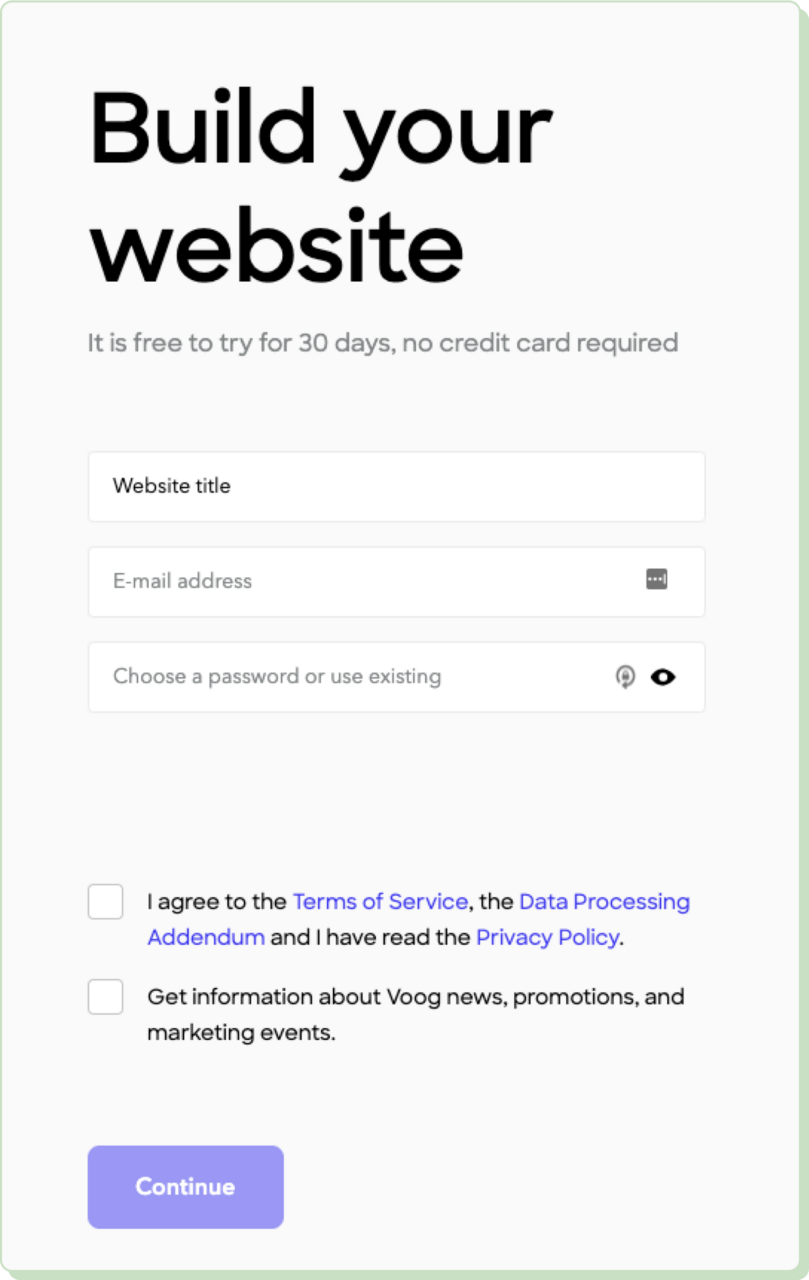A landing page’s main goal is to convert visitors into customers. It is crucial for any marketing strategy that aims to capture leads, drive sales, or promote products.
According to HubSpot, companies with 10 to 15 landing pages increase leads by 55% compared to those with fewer than 10 landing pages. This highlights how the strategic use of landing pages can drive substantial improvements in lead generation and overall marketing performance.
To achieve these goals, landing pages should reduce distractions and direct visitors’ attention to a clear call to action (CTA). They should also provide a focused user experience (UX) and contain compelling copy.
Read on to learn how to create a landing page that matches all these requirements.
What is a landing page on a website?
A landing page is where a visitor "lands" after clicking on a link from an email, an advertisement, or another digital location. Marketers create landing pages to convert viewers into leads or customers by encouraging them to take specific action.
Image source: figma.com
Landing pages differ from home pages and product pages. All these have distinct purposes, designs, and functionalities. Let’s see what sets them apart.
Landing pages
- They are meant to capture leads or drive specific actions (e.g., form submissions, purchases, etc).
- They are created for specific marketing or advertising campaigns with a single, clear objective.
- They usually include minimal navigation to keep visitors focused on the conversion goal.
- They often include lead capture forms to collect visitor information (e.g., name, email) in exchange for something of value (e.g., eBook, discount).
Homepages
- These serve as the main entry point to a website, providing an overview of the brand, products, or services.
- They are designed to guide visitors to different sections of the site, such as product pages, about pages, or contact information.
- They feature multiple navigation links, sections, and CTAs to accommodate a wide range of visitor intents.
- They serve as the central hub for navigation, helping users find information quickly, with a focus on brand awareness.
Product pages
- These showcase individual products or services in detail, aiming to inform visitors before they make a purchase.
- They include specifications, features, pricing, and customer reviews to help visitors make informed buying decisions.
- They focus on displaying product images, descriptions, features, and benefits prominently.
Types of landing pages
Here are the most common types of landing pages:
Click-through landing pages
These landing pages drive visitors to another page where they can complete a desired action, usually making a purchase.
Characteristics
⚙️ They provide essential information to persuade visitors to click through to another page.
⚙️ They feature a compelling CTA that directs visitors to the next step, such as a product page or sign-up page.
⚙️ Typically, they do not have forms, as they’re meant to guide visitors to the next stage.
Lead generation landing pages
Lead generation landing pages capture visitor information such as names, email addresses, and other details to be used in future marketing efforts.
Characteristics
⚙️ They prominently feature a form to collect visitor information.
⚙️ They often offer something of value (e.g., eBooks, webinars, free trials) in exchange for contact details.
⚙️ Content is tailored to convince visitors to provide their information.
Squeeze pages
These pages capture minimal contact information, usually just email addresses. They are often part of a larger lead-generation strategy.
Characteristics
⚙️ They usually include very short forms.
⚙️ They contain highly focused content with minimal distractions.
⚙️ They use persuasive and urgent language to encourage immediate action.
Sales pages
Sales pages are meant to persuade visitors to make a purchase directly from the page.
Characteristics
⚙️ They provide extensive information about the product or service, including features, benefits, and testimonials.
⚙️ They include several CTAs that use persuasive language to encourage purchase.
⚙️ They incorporate elements like social proof, guarantees, and security assurances to build trust.
Thank you pages
These pages acknowledge and thank visitors for completing an action, such as filling out a form or making a purchase.
Characteristics
⚙️ They act as confirmation for the visitor’s action and display a thank you message.
⚙️ They provide information on what to expect next, such as an email confirmation or delivery details.
⚙️ May include additional CTAs, such as following on social media, signing up for a webinar, or exploring more content.
What makes a good landing page?
An effective landing page captures visitors' attention and converts them on the spot. But what are the elements that make a landing page truly stand out? The product marketing manager at Textmagic explains:
Let’s explore these principles further.
Clarity and simplicity
Your landing page should have one clear goal, whether it's capturing leads, driving sales, or promoting an event. Its goal should communicate a clear value proposition . What is your landing page's main benefit? Make that noticeable to ensure that visitors immediately understand what they will gain from taking the desired action.
A good landing page should be free of unnecessary distractions . Avoid cluttering the page with excessive links, animations, or pop-ups that can divert the visitor's attention away from the primary goal. Focus on a clean, straightforward design that highlights key information and guides users toward the desired action.
Relevance
Your landing page's message and design should be consistent with the ad or source of traffic by using similar language, offers, and visual elements.
Ensure that visitor expectations align with what you are delivering. Viewers should immediately recognize that they are in the right place based on the promise made in the ad or link they clicked on to help keep bounce rates down to a minimum.
Visual appeal
Design elements help draw viewers’ attention. Your landing page should have an eye-catching design focused on appealing colors, fonts, and images.
Content should be organized to naturally guide the visitor’s eye through the page. Important elements like headlines, benefits, and CTAs should stand out —
visual hierarchy principles come in handy here.
Use whitespace effectively to avoid clutter and give the page a clean, organized look .
Credibility
Your landing page should include elements such as security badges, industry certifications, and privacy guarantees to build trust early on . Social proof is always a plus — testimonials, reviews, case studies, or endorsements from well-known entities also help build credibility.
Strong CTA
Your main CTA belongs above the fold. If the page is long, you should repeat it in multiple places and make it pop with contrasting colors and bold fonts.
Your landing page should contain benefit-focused language . Instead of generic phrases like "Submit," use specific CTAs like "Get your free eBook" or "Start your free trial."
Mobile-friendliness
Your landing page should look good on all devices. It should be fully responsive
and able to adjust smoothly to different screen sizes and orientations. Use CSS Grid or Flexbox to create flexible grid layouts that can adapt to any screen size.
Buttons and links should be easily tappable on touchscreens. Any button or link should be at least 44 x 44 pixels, as recommended by Apple, or 48 x 48 pixels, as suggested by Google’s Material Design guidelines.
Fast loading speed
It goes without saying that your landing page should load fast to avoid viewers’ frustration. To reduce load times, you can compress images without sacrificing quality . Online tools like TinyPNG or TinyJPG achieve that without noticeable changes in image resolution.
You can also reduce the number of elements on the page that require Hypertext Transfer Protocol (HTTP) requests, such as scripts, images, and Cascading Style Sheets (CSS) files. To do that, you can combine multiple CSS and JavaScript files into single files.
A content delivery network (CDN) can deliver content to users faster based on their geographic location. Popular options include Cloudflare, AWS CloudFront, and Google Cloud CDN.
How to create a landing page from scratch
Now that you better understand what makes a landing page convert, let’s delve deeper into the process that gets you there.
1. Define your goal
Start by setting the goal of your landing page. Will your page capture leads, drive sales, or promote an event? Then, define specific metrics to outline what success looks like in your book (e.g., a certain number of form submissions, sales, or sign-ups).
To create the ultimate landing page, you need to thoroughly understand your audience.
🎯 Consider demographics, interests, and behaviors when deciding who you are targeting with the landing page.
🎯 Once you set that in place, tailor your messaging to resonate with the needs and preferences of your designated public.
2. Choose a platform
A landing page builder is your best friend when creating a landing page from scratch. Popular landing page builders like Voog, Unbounce, and Leadpages offer a range of tools tailored to different needs.
📖 For an in-depth comparison, check out our recent blog post on the best landing page builders.
We’ve also included the key features you would want in a landing page builder. These include ease of use, customization options, and integration capabilities with your existing marketing tools. Make sure that your chosen platform also supports responsive design, A/B testing, and robust analytics to optimize your landing page's performance.
3. Design the layout
When designing the layout of your landing page, you have two main options:
-
Selecting a virtual template
-
Sketching it on paper and then transposing it to the landing page builder
Templates offer a quick and easy solution, providing pre-designed layouts that you can customize to fit your needs. They are ideal for those who want to save time and ensure a professional look without extensive design skills.
Conversely, sketching allows for complete creative freedom, enabling you to tailor every aspect of the page to your unique vision and brand identity.
Regardless of your choice, adhere to the best practices for layout and design:
☝️Maintain a clean, uncluttered layout
☝️Use consistent fonts and colors
☝️ Prioritize UX with clear CTAs and intuitive navigation
4. Write compelling copy
The copy of your landing page can make or break conversion rates.
✍️ Start with strong headlines and subheadlines that grab attention and clearly convey your value proposition. Keep them concise, impactful, and aligned with your audience's needs.
✍️ For body text, focus on clarity and brevity, ensuring that every word adds value .
Equally important is addressing your audience's pain points and highlighting the benefits of your offer. Clearly articulate how your product or service solves their problems and improves their situation, making it irresistible for visitors to take action.
5. Add visual elements
Incorporating visual elements like high-quality images and videos can significantly enhance the appeal and effectiveness of your landing page. First, choose images and videos that are not only high-resolution but also relevant to your content and audience.
Second, optimize your images for the web to ensure fast loading times and better search engine optimization (SEO) performance. Here are some tips for effective image optimization.
-
Use appropriate formats : Choose the right file format for your images. JPEG is ideal for photographs due to its balance of quality and file size, while PNG is better for images with transparency and sharper details.
-
Implement responsive Images : Utilize the “srcset” attribute in your HTML to serve different image sizes based on the user's device. This ensures that mobile users aren't downloading unnecessarily large images.
-
Add alt text : Provide descriptive alt text for each image. This not only improves accessibility for users with disabilities but also helps search engines understand the content of your images.
-
Lazy loading : Implement lazy loading to defer loading images until they are about to enter the viewport. This can significantly improve initial load times, especially for pages with many images.
6. Spend extra time on your CTAs
When designing your CTAs, prioritize both aesthetics and functionality to drive conversions. First, focus on the design of buttons and landing page forms:
🖲️ Use contrasting colors that stand out against your page background
🖲️ Ensure that buttons are large enough to be easily clickable
🖲️ Keep forms simple with minimal fields to reduce friction
Then, choose your wording carefully to boost conversion rates. Use action-oriented, concise phrases like "Get started now" that clearly communicate the benefit and urgency.
7. Implement social proof
Incorporating social proof into your landing page harnesses more psychological benefits than just building credibility with your audience. When potential customers see positive feedback from others, it creates a sense of reliability and reduces skepticism . This validation from peers assures visitors that your product or service is tried and tested, making them more likely to convert.
🤝 By showcasing real experiences and success stories, you can effectively influence decision-making and foster a stronger connection with your audience .
8. Optimize for mobile
Ensuring that your landing page is optimized for mobile can capture a wider audience. Prioritize responsiveness by using a mobile-first approach in your design process. This means designing for smaller screens first and then scaling up for larger ones.
Implement media queries in your CSS to adjust layouts, font sizes, and other design elements based on the device's screen width. Avoid using fixed-width elements; instead, use relative units like percentages or viewport width (vw)
to make your layout fluid.
🔎 Test your landing page on multiple devices , including smartphones and tablets of various sizes and operating systems. Tools like Google's Mobile-Friendly Test and BrowserStack can help you identify and fix issues, ensuring a smooth and consistent UX across all devices.
9. Test and iterate
Before going live with your landing page, refine it through A/B testing. A/B testing allows you to compare different versions of your page to determine which elements perform best. Send different iterations to multiple segments of your audience to see which variant resonates the most.
🛠️ Tools like Google Optimize and Optimizely can help streamline this process, providing detailed analytics and insights into user behavior . Additionally, leveraging analytics platforms such as Google Analytics and Hotjar will offer valuable data on visitor interactions, helping you make informed decisions to continually optimize your landing page.
10. Publish and promote
Once you have decided on your winning variant, you are ready to launch your landing page. Make your page live by publishing it through your chosen web platform, ensuring that you’ve tested all links and functionalities.
Then, it's essential that it reaches your target audience by employing strategies to drive high-quality traffic to your new page.
SEO
📈 Optimize your landing page for search engines to attract organic traffic .
📈 Use relevant keywords in your content, meta descriptions, and headings.
📈 Try to acquire some high-authority backlinks for your landing page.
Pay-per-click (PPC) advertising
📣 Invest in PPC campaigns to drive immediate traffic .
📣 Platforms like Google Ads allow you to bid on keywords relevant to your landing page.
📣 Create compelling ad copy and use targeted keywords to ensure that your ads reach the right audience.
📣 Monitor your campaign performance and adjust your strategy based on the results to maximize your return on investment (ROI).
Social media marketing
📲 Leverage social media platforms to promote your landing page.
📲 Share engaging content that directs users to your page, and utilize paid advertising options for broader reach.
📲 Engage with your audience through comments, shares, and likes to build a community around your brand.
📲 Collaborate with influencers and use hashtags strategically to increase visibility.
How to create a landing page for free
There’s no need to spend thousands of dollars to create landing pages that work. You can also do it if you're on a tight budget.
There are numerous free tools and resources available to help you build a professional-looking landing page without spending a dime. Let’s explore these tools and how you can leverage them to maximize their potential.
Website builders with free options
- Voog : Voog offers a user-friendly interface perfect for beginners and seasoned designers alike. Its free tier provides essential features, making it an excellent choice for creating simple yet effective landing pages.
- WordPress : As a highly versatile platform, WordPress offers a free plan that can be expanded with numerous plugins and themes. It's ideal for users looking for more control and flexibility in their design process.
- Wix : Known for its drag-and-drop editor, Wix allows you to create stunning landing pages with ease. The free plan includes a variety of templates and customization options, although it comes with limitations like Wix ads on your site.
👍 Pro tip : Evaluate the features offered in the free plans and select the one that best meets your requirements.
Free graphic design tools
- Canva : Canva is a powerful graphic design tool that offers a vast library of templates, images, and fonts. Its intuitive interface makes it easy to create visually appealing graphics for your landing page.
- GIMP : For those with more advanced design skills, GIMP is a free, open-source alternative to Photoshop. It provides comprehensive tools for photo retouching, image composition, and graphic design.
👍 Pro tip : Use high-quality images that are relevant to your content. Free stock photo websites like Unsplash and Pexels can be excellent resources.
Free templates
Most website builders provide a library of free templates.
-
Browse through them to find one that aligns with your goals and aesthetics.
-
Adjust colors, fonts, images, and content to create a unique and cohesive look.
Tips for maximizing free tool utilization
Follow these practices to make the most of the free resources available.
Leverage built-in analytics
Most website builders offer built-in analytics even in their free plans. Here’s how you should use these analytics.
-
Track visitor behavior : Understand how visitors interact with your page, which sections get the most attention, and where drop-offs occur.
-
Measure performance : Monitor key metrics like page views, bounce rates, and conversion rates to evaluate the effectiveness of your landing page.
Integrate with other free marketing tools
Enhance your landing page's functionality by integrating it with other free marketing tools.
-
Email marketing : Tools like Mailchimp offer free plans that can be integrated with your landing page to capture leads and send automated follow-ups.
-
Social media : Connect your landing page to your social media profiles to drive traffic and engagement.
Limitations to be aware of
While free tools are incredibly useful, they come with some limitations.
-
Ads and branding : Free plans often include ads or branding from the service provider. If this is a concern, consider upgrading to a low-cost plan.
-
Limited storage and bandwidth : Be mindful of storage and bandwidth limits. Optimize images and files to stay within these constraints.
-
Customization restrictions : Some platforms may restrict certain features or customization options in their free plans. Get creative with the tools available to achieve the desired look and functionality.
Common mistakes to avoid when creating a landing page
These are the most common pitfalls you should steer clear of when designing your landing page:
Too many CTAs
Limit the number of CTAs to avoid confusing visitors about what action to take.
👉 Focus on one primary action that aligns with your conversion goal. Ensure that this CTA is prominently displayed and easy to understand.
👉 If necessary, you can include one or two secondary CTAs in less prominent locations (e.g., "Learn more" or "Contact us") that support the primary goal but do not compete with it .
Inconsistent branding
Ensure that your landing page design and messaging are consistent with your brand.
🎨 Only use elements specific to your brand’s visual identity , including colors, fonts, and logos.
🎨 Maintain a tone and language that reflects your brand’s voice to reinforce brand recognition.
Weak follow-up strategy
Don’t overlook the importance of following up once a visitor converts.
↪️ After they complete the desired action, direct them to a thank you page .
↪️ Have a plan in place for nurturing leads, such as automated emails. Automated email sequences can include welcome emails, additional information, or offers.
Create a landing page effortlessly with Edicy
Designing a landing page from scratch can seem daunting. Hopefully, our guide provided useful tips to make landing page creation easier.
Now that you’re equipped with this knowledge, it’s time to dive in and start building your own landing pages with Edicy. Experiment, test, and refine your pages to see what resonates best with your audience, and watch your online presence grow.

%20copyfinal%201%20-%20bun.png)